Creating an account
Our Super Saver website was recently upgraded to a new platform.
Here is a step-by-step guide to help you navigate through this new website if you're a Super Saver Website or Mobile app user.
Step 1: Create an account on our updated Super-Saver.com by clicked on the top right corner Create Account link.
You should use the same email address to fill out the form on Create Account page, enter your contact information shown in below image:
You should use the same email address to fill out the form on Create Account page, enter your contact information shown in below image:
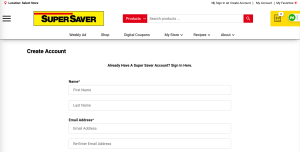
Step 2: Create a password, select Your preferred Super Saver store
New website requires 12 digits number, one capital letter, and one symbol with a string of letters and numbers.
Select a store from the dropdown menu, this is a mandatory step, this way we will send the right circular and promotion news to you.
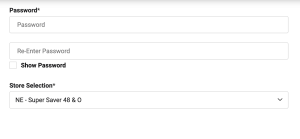
Step 3: Enter your phone number and checked the box to consent of receiving promotions news from us.
Heading2 - Title
porttitor eget dolor morbi non arcu risus quis varius quam quisque id diam vel quam elementum pulvinar etiam non quam lacus suspendisse faucibus interdum posuere lorem ipsum dolor sit amet consectetur adipiscing elit duis tristique sollicitudin nibh sit amet commodo nulla facilisi nullam vehicula ipsum a arcu cursus vitae congue Heading


